Mbed OS 5的自定义开发板移植 - NRF51
前言
最开始看到Mbed OS5的时候没太在意,然而最近Nucleo买多了就变成了……
真香!
步骤
正好手头的BLE开发板就又开始痒痒,那就上咯
手头的NRF51开发板是微雪的NRF51822开发板,芯片型号为_AC,意即32KB SRAM+256KB Flash的型号。我们首先用Mbed CLI新建一个项目,起名叫nrf51_hello就好了。
mbed new nrf51_hello
会在当前目录创建工程目录,随便写一个main.cpp,包含main函数用来对付链接问题((
#include <mbed.h>
DigitalOut led(LED1);
int main() {
while(true) {
led = !led;
wait(0.5);
}
}
嗯,点灯工程师。
于是我们来处理板子的问题。Mbed OS 5的大致结构如下
.
├── [3.5K] CONTRIBUTING.md
├── [ 254] DOXYGEN_FRONTPAGE.md
├── [ 73] Jenkinsfile
├── [8.9K] LICENSE
├── [2.5K] README.md
├── [4.0K] TESTS
├── [4.0K] TEST_APPS
├── [4.0K] UNITTESTS
├── [ 0] astyle-branch.out
├── [4.0K] cmsis
├── [4.0K] components
├── [4.0K] docs
├── [107K] doxyfile_options
├── [2.3K] doxygen_options.json
├── [4.0K] drivers
├── [4.0K] events
├── [4.0K] features
├── [4.0K] hal
├── [ 36K] logo.png
├── [2.9K] mbed.h
├── [4.0K] platform
├── [ 381] requirements.txt
├── [4.0K] rtos
├── [4.0K] targets
└── [4.0K] tools
14 directories, 11 files
添加板子定义的时候,我们需要在如下几个部分添加相应的文件
targets/targets.json
targets.json记录了所有板子的型号和特性,也是Mbed CLI寻找编译对象的入口
我们在其中添加自己的板子信息(照着SoC差不多的板子抄过来即可)
diff --git a/targets/targets.json b/targets/targets.jsonindex 3d0c2bdf5..1dc765096 100755--- a/targets/targets.json+++ b/targets/targets.json@@ -2709,6 +2709,24 @@
"extra_labels_add": ["DELTA_DFCM_NNN50"],
"macros_add": ["TARGET_DELTA_DFCM_NNN50"]
},
+ "WAVESHARE_NRF51822": {+ "supported_form_factors": ["ARDUINO"],+ "inherits": ["MCU_NRF51_32K_UNIFIED"],+ "device_has": ["USTICKER", "LPTICKER", "ANALOGIN", "I2C", "I2C_ASYNCH", "INTERRUPTIN", "PORTIN", "PORTINOUT", "PORTOUT", "PWMOUT", "SERIAL", "SERIAL_ASYNCH", "SERIAL_FC", "SLEEP", "SPI", "SPI_ASYNCH", "SPISLAVE"],+ "device_name": "nRF51822_xxAC"+ },+ "WAVESHARE_NRF51822_BOOT": {+ "supported_form_factors": ["ARDUINO"],+ "inherits": ["MCU_NRF51_32K_BOOT"],+ "extra_labels_add": ["WAVESHARE_NRF51822"],+ "macros_add": ["TARGET_WAVESHARE_NRF51822"]+ },+ "WAVESHARE_NRF51822_OTA": {+ "supported_form_factors": ["ARDUINO"],+ "inherits": ["MCU_NRF51_32K_OTA"],+ "extra_labels_add": ["WAVESHARE_NRF51822"],+ "macros_add": ["TARGET_WAVESHARE_NRF51822"]+ },
"NRF51_DK_LEGACY": {
"supported_form_factors": ["ARDUINO"],
"inherits": ["MCU_NRF51_32K"],
可以看出我们的板子叫做 WAVESHARE_NRF51822 。
- Target定义文件,上述的
inherits已经给定了这个板子所属的厂商和型号,在对应目录里添加相应定义文件,包含引脚定义PinNames.h和设备定义device.h。根据板子的外设和引脚信息修改对应文件即可。我们正在添加的板子应位于
targets/TARGET_NORDIC/TARGET_NRF5x/TARGET_NRF51/TARGET_MCU_NRF51822_UNIFIED/TARGET_WAVESHARE_NRF51822 中。
*** ../TARGET_NRF51_DK/PinNames.h2018-10-27 12:42:18.034690786 +0800--- PinNames.h2018-10-27 13:43:22.036980344 +0800****************** 120,134 ****
P0_29 = p29,
P0_30 = p30,
! LED1 = p21,! LED2 = p22,! LED3 = p23,! LED4 = p24,! BUTTON1 = p17,! BUTTON2 = p18,! BUTTON3 = p19,! BUTTON4 = p20,
RX_PIN_NUMBER = p11,
TX_PIN_NUMBER = p9,
--- 120,132 ----
P0_29 = p29,
P0_30 = p30,
! LED1 = p18,! LED2 = p19,! LED3 = p20,! LED4 = p21,! BUTTON1 = p16,! BUTTON2 = p17,
RX_PIN_NUMBER = p11,
TX_PIN_NUMBER = p9,
本例中 device.h 无需修改。
添加完板子定义我们来简单测试一下
imi415@imi415 ..ts/Hardwares/Mbed_Projects/nrf51_hello (git)-[master] % mbed compile -m WAVESHARE_NRF51822 -t GCC_ARM -j8
...
Compile [ 99.5%]: gpio_api.c
Compile [ 99.6%]: qspi_api.c
Compile [ 99.7%]: port_api.c
Compile [ 99.9%]: rtc_api.c
Compile [100.0%]: us_ticker.c
Link: nrf51_hello
Elf2Bin: nrf51_hello
| Module | .text | .data | .bss |
|--------------------|------------|----------|----------|
| [fill] | 171(+4) | 19(+0) | 55(+0) |
| [lib]/c.a | 22739(+0) | 2472(+0) | 56(+0) |
| [lib]/gcc.a | 7142(+0) | 0(+0) | 0(+0) |
| [lib]/misc | 208(+0) | 12(+0) | 25(+0) |
| [lib]/stdc++.a | 1(+0) | 0(+0) | 0(+0) |
| main.o | 2229(+7) | 5(+0) | 97(+0) |
| mbed-os/components | 54(+0) | 0(+0) | 0(+0) |
| mbed-os/drivers | 787(+16) | 0(+0) | 0(+0) |
| mbed-os/events | 1240(+0) | 0(+0) | 0(+0) |
| mbed-os/features | 40015(+6) | 4(+0) | 1334(+0) |
| mbed-os/hal | 1758(-2) | 8(+0) | 130(+0) |
| mbed-os/platform | 3898(-4) | 260(+0) | 221(+0) |
| mbed-os/rtos | 10287(-2) | 168(+0) | 6113(+0) |
| mbed-os/targets | 9281(-3) | 20(+0) | 865(+0) |
| Subtotals | 99810(+22) | 2968(+0) | 8896(+0) |
Total Static RAM memory (data + bss): 11864(+0) bytes
Total Flash memory (text + data): 102778(+22) bytes
Image: ./BUILD/WAVESHARE_NRF51822/GCC_ARM/nrf51_hello.hex
mbed compile -m WAVESHARE_NRF51822 -t GCC_ARM -j8 146.18s user 37.11s system 536% cpu 34.191 total
imi415@imi415 ..ts/Hardwares/Mbed_Projects/nrf51_hello (git)-[master] %
我们就可以在生成目录 BUILD/ 下找到ELF和IHEX文件了。
NRF51需要一个闭源静态库用来实现驱动和蓝牙,Nordic管他叫SoftDevice。我们首先需要下载SoftDevice到设备。
本例中依然使用OpenOCD,调试器使用LPC11U35开发板运行DAPLink(CMSIS-DAP)固件,制作方法后述。
运行
openocd -f /usr/share/openocd/scripts/interface/cmsis-dap.cfg -f /usr/share/openocd/scripts/target/nrf51.cfg
Open On-Chip Debugger 0.10.0+dev-00523-g2a3b709aa (2018-08-30-22:25)
Licensed under GNU GPL v2
For bug reports, read
http://openocd.org/doc/doxygen/bugs.html
Info : auto-selecting first available session transport "swd". To override use 'transport select <transport>'.
cortex_m reset_config sysresetreq
adapter speed: 1000 kHz
Info : Listening on port 6666 for tcl connections
Info : Listening on port 4444 for telnet connections
Info : CMSIS-DAP: SWD Supported
Info : CMSIS-DAP: FW Version = 1.10
Info : CMSIS-DAP: Interface Initialised (SWD)
Info : SWCLK/TCK = 1 SWDIO/TMS = 1 TDI = 0 TDO = 0 nTRST = 0 nRESET = 1
Info : CMSIS-DAP: Interface ready
Info : clock speed 1000 kHz
Info : SWD DPIDR 0x0bb11477
Info : nrf51.cpu: hardware has 4 breakpoints, 2 watchpoints
Info : Listening on port 3333 for gdb connections
一如既往,显示连接成功。
运行 telnet localhost 4444 连接到OpenOCD的CLI界面,运行
reset init halt CPU,接着运行
flash write_image erase /path/to/softdevice/s130.hex 下载SoftDevice到设备。
最后运行
flash write_image erase /path/to/nrf51_hello.elf 下载应用程序到设备,执行 reset 即可点灯成功(
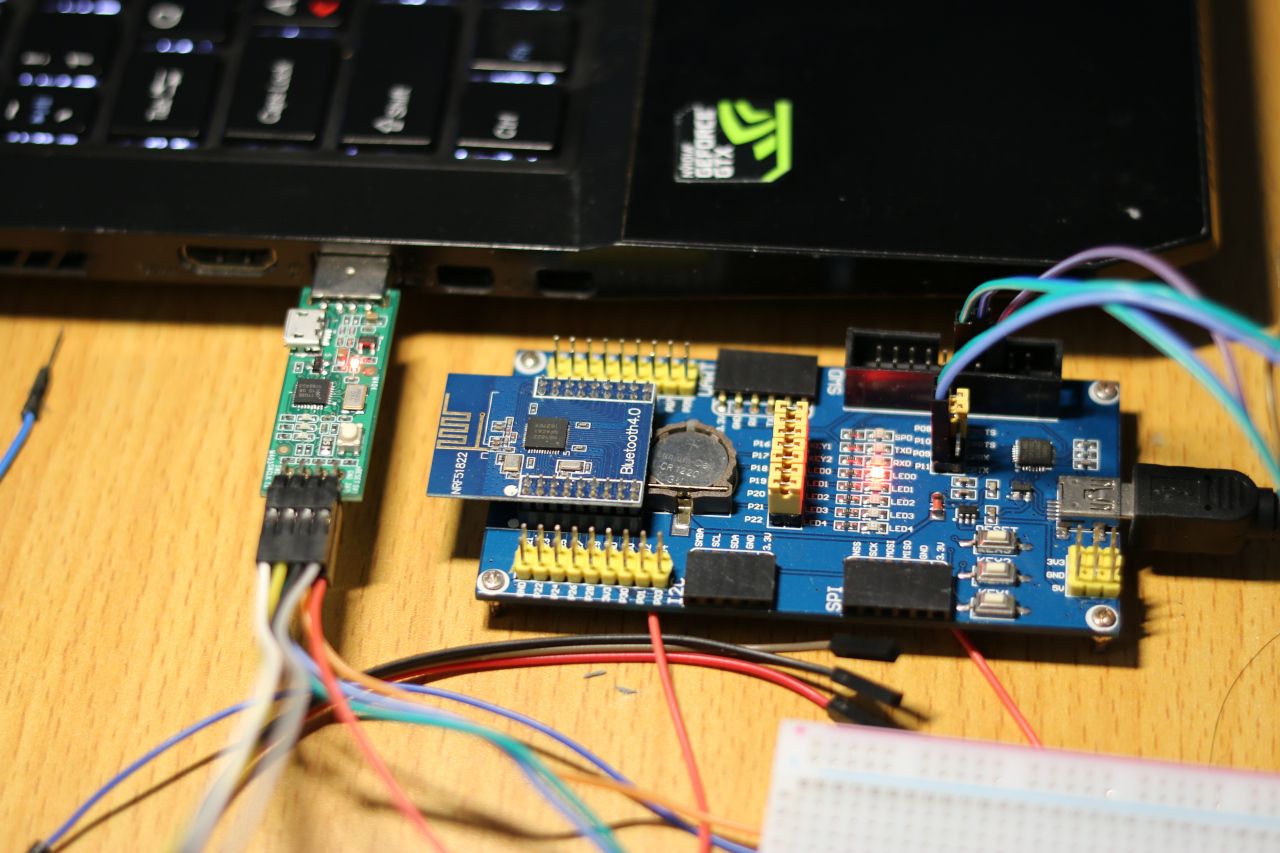
おまけ
P.S. NRF51822 的串口默认流控,请确认CTS/RTS pin连接正常,否则串口会卡死目标板。
我们来运行一下Mbed OS的心率传感器示例
由于之前已经下载过SoftDevice,本次无需重新下载。直接下载应用程序到设备即可。
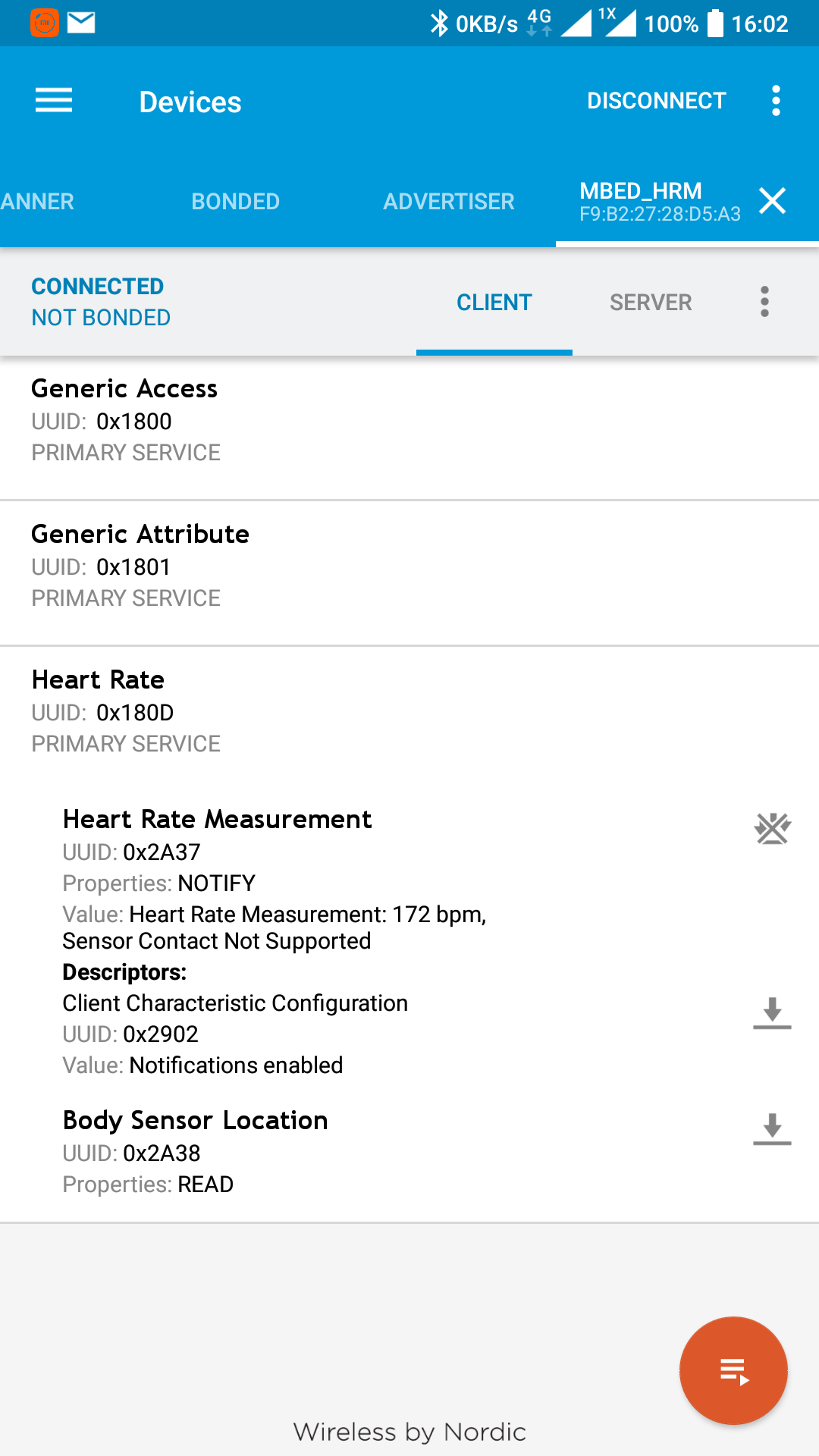 Nordic NRF Connect 应用程序
通过Nordic的BLE App,就可以看到心率了…… 170了,我要挂了.jpg
Nordic NRF Connect 应用程序
通过Nordic的BLE App,就可以看到心率了…… 170了,我要挂了.jpg